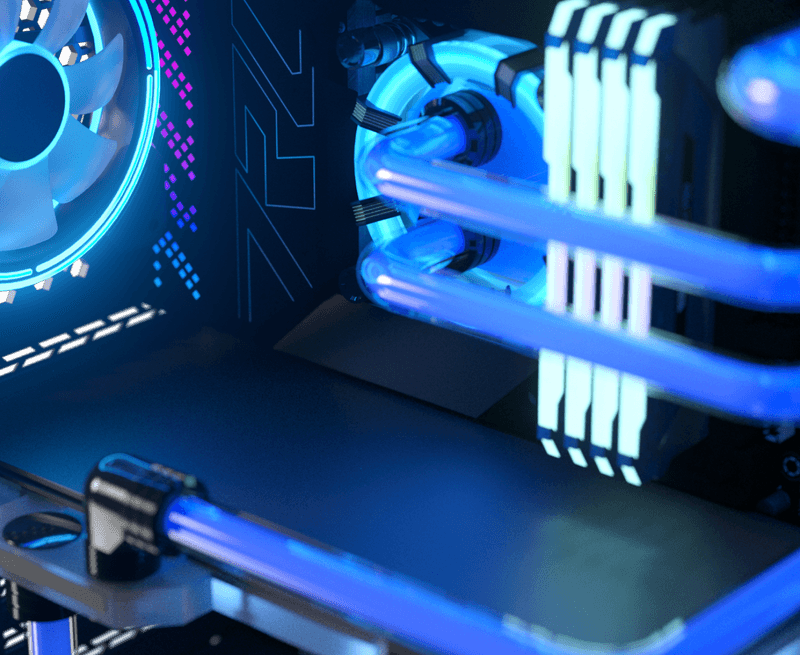The lighting synchronization feature allows you to coordinate the lighting effects of multiple RGB devices, creating a uniform and harmonious visual effect. With synchronization, you can ensure that all RGB devices (e.g., fans, light strips, keyboards) display the same lighting mode and color.
We have pre-installed all the necessary lighting software for you. Follow these steps to easily adjust your RGB lighting.
- Launch the Software: Click on the RGB control software icon on your desktop (e.g., Aura Sync, Mystic Light, or RGB Fusion).
- Select Devices: In the software interface, choose the device or area you want to adjust (e.g., fans, Water Blocks).
-
Adjust Lighting Effects:
- Choose Preset Modes: Most software offers various preset lighting modes, such as Static, Breathing, Flashing, Rainbow, etc. Select your preferred mode, and the software will display the effect in real-time.:
- Customize Lighting: If you want to create personalized lighting effects, choose the "Custom" mode.
- Confirm and Save settings.
The lighting synchronization feature not only makes your computer look more neat and consistent but also enhances the overall visual appeal, making your computer stand out in any environment.